This is the current workflow of Advance Payment that you may follow these steps:
- Go to Student module.
- Select which student you want to proceed Advance Payment.
- Click 3 dots under Action.
- Select Pay Invoice.
- You can select payment type as Advance Payment.
- Tick the invoice you want to proceed.
- Fill up how many number of months you want to pay in advance.

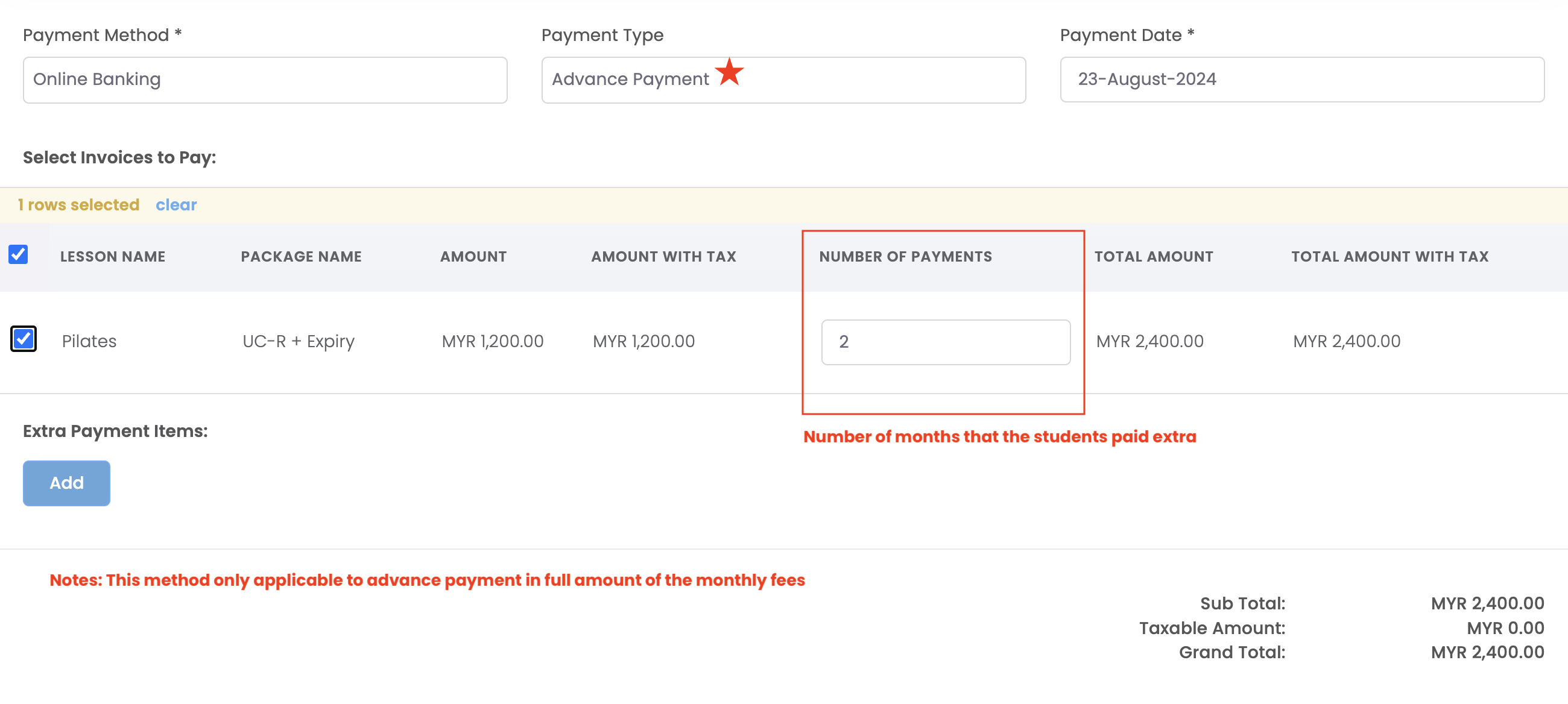
For example, you want to proceed for next month, then can key in the number as: 1. It will proceed the advance payment for next month invoice.
Additional Note
- If you can not select Advance Payment from the current / active invoice, please ensure there is no outstanding invoice anymore for the student. If they still have, then you can proceed to create a payment as usual from Invoice & Finance.
- Advance Payment is only applicable if students pay in full amount (can not partially). Otherwise, you may proceed to generate invoice from recurring to record the payment.
Was this article helpful?
That’s Great!
Thank you for your feedback
Sorry! We couldn't be helpful
Thank you for your feedback
Feedback sent
We appreciate your effort and will try to fix the article