To create a monthly combo package, you can select the Recurring Combo package type. To create a recurring combo package, follow these steps:
- Go to the Package module.
- Click the "Add" button.
- Choose the package type as "Recurring Combo."
- Enter the package price and specify the number of lessons to be included in the combo.
- Click the "Save" button.
Once you have finished creating the Recurring Combo package, you can attach the package to all the relevant lessons.
The number of lessons specified here reflects the total count of classes the student will enroll in, irrespective of subjects.
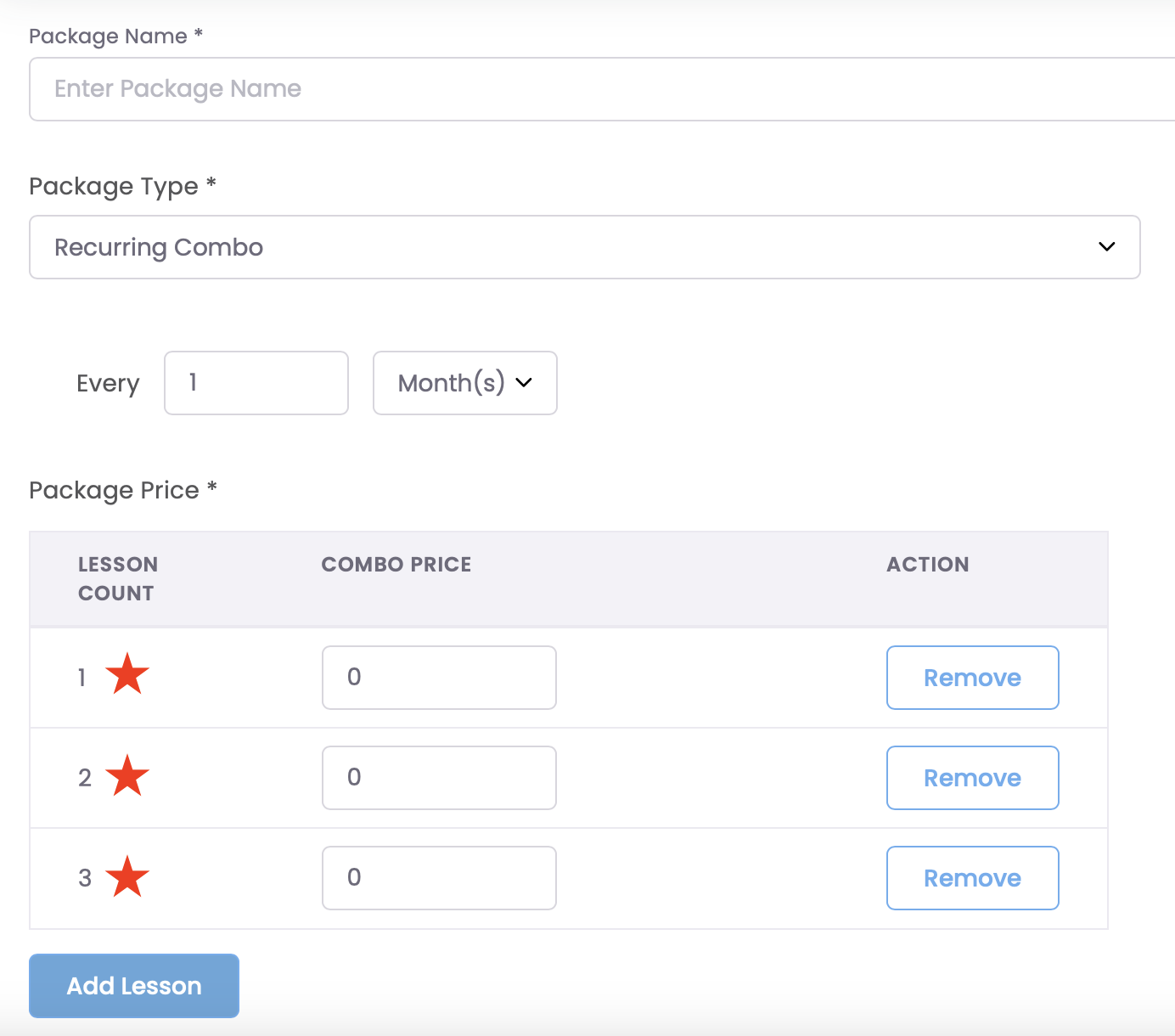
If a single subject spans across multiple lessons with varying timings, each session is counted individually. For instance, if a student attends the same subject at two distinct times, it is regarded as two lessons within the recurring combo package.

Was this article helpful?
That’s Great!
Thank you for your feedback
Sorry! We couldn't be helpful
Thank you for your feedback
Feedback sent
We appreciate your effort and will try to fix the article